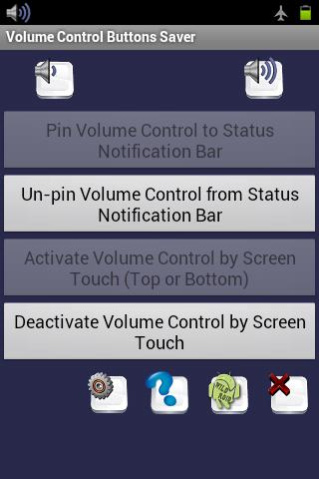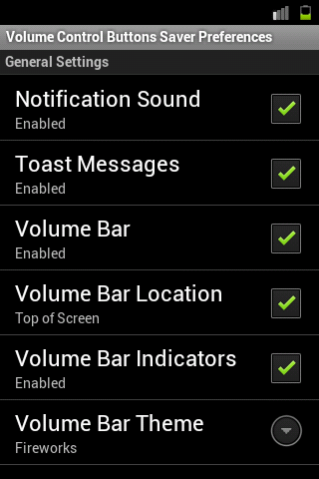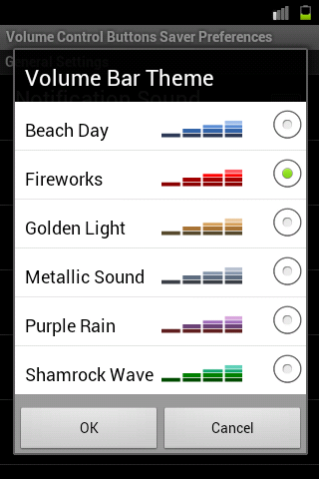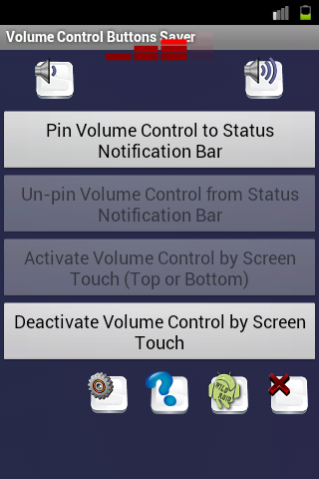Volume Control Buttons Saver 11.3
Paid Version
Publisher Description
This app provides easy way to access media sound system volume controls interface by "touch" rather than using the hardware device buttons. This app works on most Android Tablets and Phones.
ATTENTION: If the app does not work on your device once you install it due to third party modifications, you can uninstall app within Google Play 15 min trial period to avoid being charged. Most of the time, this can be resolved by performing device upgrade.
The volume up and volume down buttons perform the same functions as the hardware volume buttons.
For quick and easy access to volume control, activate Volume Control by Screen Touch. Then, tap the Volume Bar or Volume Indicators to control volume. Long-tap Screen Touch Volume Bar to drag to desired location. Volume Control Bar location, indicators and other settings can be changed under Settings screen by tapping Settings button.
Another option for Android 3.x (Honeycomb) and higher, pin the app to the notification status bar. Then simply tap the speaker icon in the status bar to adjust the volume. (see photos)
Notification sound and Toast messages can be enabled/disabled under Settings.
When activated, the volume control screen touch bar and status bar volume control will restart after rebooting the device. So, permission to system tool (automatically start at boot) is requested during installation.
You can deactivate screen touch volume control bar or unpin the volume control from the status bar at any time by running the main app again.
Finally: We encourage our users to contact us via email to discuss any concerns or suggestions regarding the app, if any. We cannot address review comments due to the fact that most negative comments that are left without prior contact with the developer are placed with the intent to lower app ratings and misguide the consumer.
Copyright 2012 wildroid.com
About Volume Control Buttons Saver
Volume Control Buttons Saver is a paid app for Android published in the System Maintenance list of apps, part of System Utilities.
The company that develops Volume Control Buttons Saver is wildroid. The latest version released by its developer is 11.3. This app was rated by 1 users of our site and has an average rating of 5.0.
To install Volume Control Buttons Saver on your Android device, just click the green Continue To App button above to start the installation process. The app is listed on our website since 2018-10-28 and was downloaded 17 times. We have already checked if the download link is safe, however for your own protection we recommend that you scan the downloaded app with your antivirus. Your antivirus may detect the Volume Control Buttons Saver as malware as malware if the download link to com.wildroid.volume.control.buttons is broken.
How to install Volume Control Buttons Saver on your Android device:
- Click on the Continue To App button on our website. This will redirect you to Google Play.
- Once the Volume Control Buttons Saver is shown in the Google Play listing of your Android device, you can start its download and installation. Tap on the Install button located below the search bar and to the right of the app icon.
- A pop-up window with the permissions required by Volume Control Buttons Saver will be shown. Click on Accept to continue the process.
- Volume Control Buttons Saver will be downloaded onto your device, displaying a progress. Once the download completes, the installation will start and you'll get a notification after the installation is finished.